By simultaneously holding down the Control (Ctrl) Key at the same time as clicking on wall labels it is possible to select random groups of walls for simultaneous selection of construction materials and/or additions of windows and doors. Care should be taken however in noting that if say four walls are simultaneously selected and then three windows are added this will result in 4 X 3 = 12 windows being added to the project. It is though of course possible to first select a group of walls having common details and then to return to the room design form to select a different group of walls or individual walls to enter unique details.
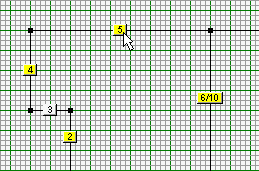
See also: Multiple Wall Selection
See also: Drag & Drop (room)