Clicking on the floor icon on the program's main form provides access to selection of floor material. It also provides the facility for defining the 'position' of the floor I.e. ground floor or intermediate floor.
When Ground floor is selected the program will automatically enter temperature and heat transfer coefficients for the sub-strata under the floor construction depending upon geographic location. Overall calculation accuracy would be little enhanced with user functions for altering heat transfer coefficients for varying under floor sub-strata. The insulating effect of sub-strata under ground floors means that energy gains or losses are relatively low compared to other energy sources. The burden of extra key presses and functions is therefore omitted from standard issues of the program. Users may however elect to over-ride program default and enter their own ground temperature.
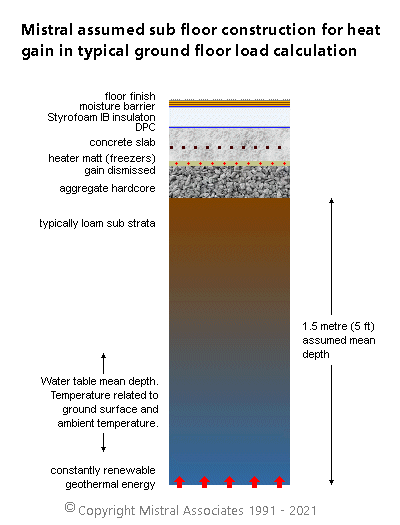
When Intermediate floor position is selected the program sets the temperature under the floor to be as Ambient. Users may however elect to over-ride this program default and enter their own under floor air temperature.
For Coldwind freezer load calculations selection of floor insulation for all but very small rooms is obligatory. For purposes of eliminating sub floor frost heave.
Gains from frost heave prevention Heater Mats are not included. They are (or should be) thermostatically controlled. Gains from constantly renewable subterranean energy sources are however included and will always be superior to any thermostatically controlled heater matt. Thus representing essential 'worst case' scenario as far as critical refrigeration load calculation is concerned.
See also:-
Ground contact (for walls).