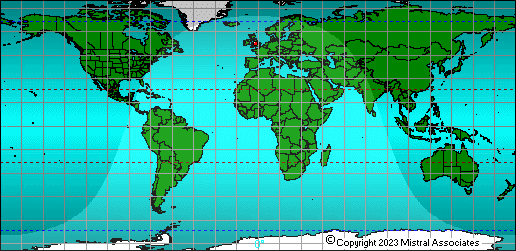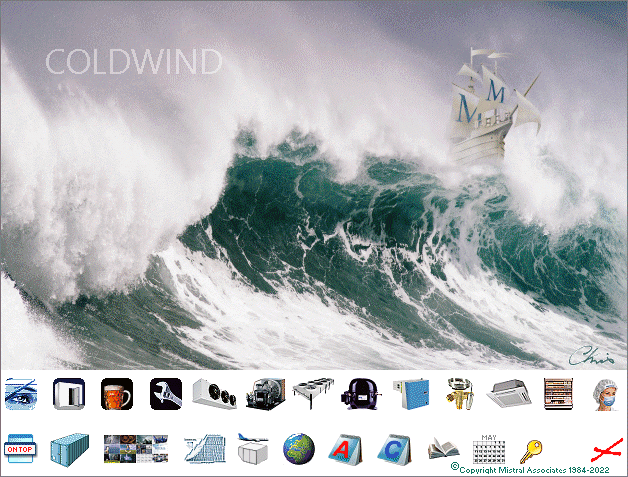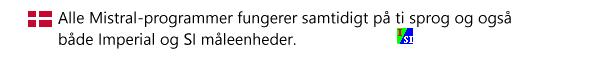Established in 1984, Mistral is proud to be widely considered the 'generic' software system provider for the refrigeration & air conditioning industry. In its domestic market, Mistral software is used by more than 85% of refrigeration & air conditioning contracting firms and programs have been distributed to over 25,000 users in over 140 countries around the world.
Established in 1984, Mistral is proud to be widely considered the 'generic' software system provider for the refrigeration & air conditioning industry. In its domestic market, Mistral software is used by more than 85% of refrigeration & air conditioning contracting firms and programs have been distributed to over 25,000 users in over 140 countries around the world.

Will Mistral programs run on Apple Mac computers?
The short answer is 'Yes' (and 'No'!). It is not possible to run Mistral's 'exe' programs directly under the Mac Operating System. Windows and Mac computer operating systems are quite different and incompatible with one another. However now there are practical solutions.
Below are 3 methods available for running Mistral software on an Apple Mac computer.
Advice on methods 2) and 3) below is however offered with no guarantees.
1) Install what is described as a compatibility layer on your Apple Macintosh computer such as Wine.
For the computer savvy:-
 Wine, An acronym for 'Wine is not an 'emulator'. It is a compatibility layer capable of running Windows applications on several 'POSIX-compliant' operating systems, such as Linux, macOS and BSD. Instead of simulating internal Windows logic like a virtual machine or emulator, Wine translates Windows API calls into POSIX calls on-the-fly. Eliminating the performance and memory penalties of other methods and allowing clean integration of Windows applications into your desktop. This is Mistral's recommended method and using it is offered with a full money back guarantee on Mistral's licence fee if applying it is not entirely successful on your computer.
Wine, An acronym for 'Wine is not an 'emulator'. It is a compatibility layer capable of running Windows applications on several 'POSIX-compliant' operating systems, such as Linux, macOS and BSD. Instead of simulating internal Windows logic like a virtual machine or emulator, Wine translates Windows API calls into POSIX calls on-the-fly. Eliminating the performance and memory penalties of other methods and allowing clean integration of Windows applications into your desktop. This is Mistral's recommended method and using it is offered with a full money back guarantee on Mistral's licence fee if applying it is not entirely successful on your computer.
Versions of Wine and which are legally available free of charge by Internet download, are also available that allow full operation of Mistral programs on computers running under Linux operating systems. Such as Mint, Fedora and Ubuntu. Different versions of Wine are required in each case.
Other options include 2) and 3) below.
Only really recommended by Mistral if the software described is already in place on your computer.
2) Use Apple's 'Boot Camp' software (www.apple.com/support/bootcamp) to install a standalone copy of Windows to a new partition on your hard disk.
3) Use 'virtual machine' software to host a copy of Windows within OSX itself (no separate partitioning required). Recommended virtual machine software packages include VirtualBox (virtualbox.org - free!) and VMWare Workstation (www.vmware.com/products/workstation).
In both methods 2) and 3) above you will though need to have a valid licensed version of Windows to install (expensive!).
I hope the above helps
Best wishes
Sophie
Licensee Support
Mistral Associates
Mistral's commitment:
Bringing the benefits of computerisation to our industry - without the historically associated problems.
![]() Close and return to previous page
Close and return to previous page
![]()