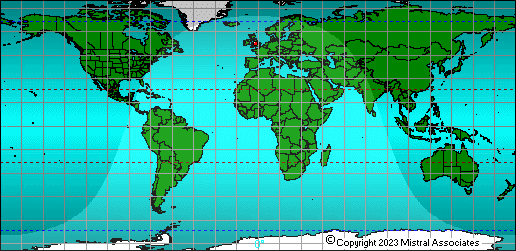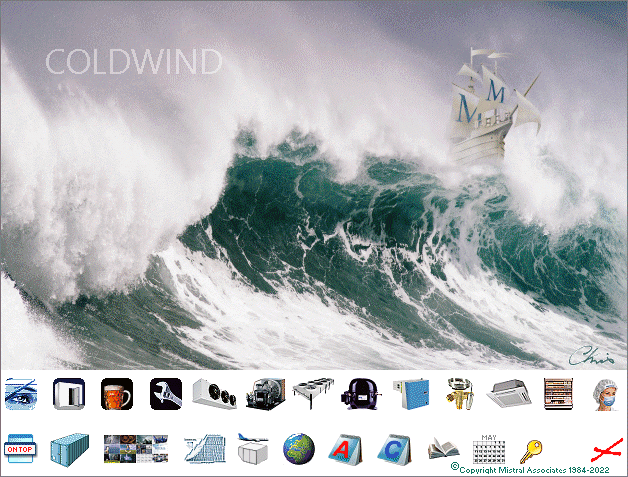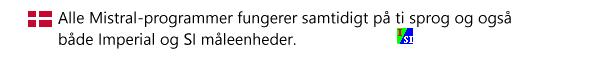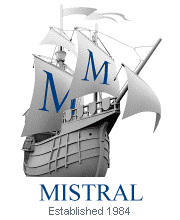 Established in 1984, Mistral is proud to be widely considered the 'generic' software system provider for the refrigeration & air
conditioning industry. In its domestic market, Mistral software is used by more than 85% of refrigeration & air
conditioning contracting firms and programs have been distributed to over 25,000 users in more than 140 countries around the world.
Established in 1984, Mistral is proud to be widely considered the 'generic' software system provider for the refrigeration & air
conditioning industry. In its domestic market, Mistral software is used by more than 85% of refrigeration & air
conditioning contracting firms and programs have been distributed to over 25,000 users in more than 140 countries around the world.
Mistral installation error codes
'Experts' too clever or unwilling to read detailed instructions may read precis here:- Error Codes - Short form
_
![]() Scroll down
Scroll down ![]()
![]() Error #902 seen when trying to install Mistral software means the code being attempted to be used is a genuine Mistral Registration Code and it is currently valid.
However it is failing to install because you are trying to install programs which have since been upgraded. This means that you must revisit the program download request form and complete it again.
Following which you MUST download the current, that is TODAY's Setup.exe version.
Error #902 seen when trying to install Mistral software means the code being attempted to be used is a genuine Mistral Registration Code and it is currently valid.
However it is failing to install because you are trying to install programs which have since been upgraded. This means that you must revisit the program download request form and complete it again.
Following which you MUST download the current, that is TODAY's Setup.exe version.
![]() Error #903 Not used (Error #903 should never be displayed!)
Error #903 Not used (Error #903 should never be displayed!)
![]() Error #904
seen when trying to install Mistral software means the code being attempted to be used is not a genuine Mistral Registration Code. Meaning it has been entered incorrectly.
Error #904
seen when trying to install Mistral software means the code being attempted to be used is not a genuine Mistral Registration Code. Meaning it has been entered incorrectly.
Mistral's alpha-numeric access Registration codes have been made as easy as possible to enter. Firstly by eliminating letters in codes which can easily be confused. For example 'O' and '0' or 'I' and '1' or 'l'. Secondly by making codes non 'case sensitive'. In other words letters used in codes may be entered using either capitals or 'lower case' (small letters) with equal effect.
If having difficulty entering codes, and which can happen with exceptionally small computer monitors or for people with impaired vision, then try 'Copying & Pasting' the entire 24 character code, including the hyphens, directly into the code entry dialog box.
![]() Error #905
seen when trying to install Mistral software means the code being attempted to be used is a genuine Mistral Registration Code.
However if it is failing to install legally obtained Mistral programs then this will be due to one of three faults at the installer's end.
Mistral's records show that reasons number 1) and 2) below are the most likely.
Error #905
seen when trying to install Mistral software means the code being attempted to be used is a genuine Mistral Registration Code.
However if it is failing to install legally obtained Mistral programs then this will be due to one of three faults at the installer's end.
Mistral's records show that reasons number 1) and 2) below are the most likely.
1) The Access Registration code is out of date.
Either because the code applies to a licence to use programs and interactive databases which are no longer current or because the code itself has passed its 'use by date', which is around 10 days from the date that it was generated. Authorised licensees may apply to Mistral to issue them with a new code providing their licence is currently valid and this will be sent free of any charge. Access to programs and databases once installed will of course continue for the duration of the licenced period (either annual or 'lifetime'*) even when the code used to install them has passed its 'use by date'.
2) The Access Registration code is the wrong one for the program.
The Access Registration code that is being tried to be entered belongs to a different program issue. Either by date (a previous version for example) or to a completely different program or set of programs. (E.g. a code designed to install an individual program being applied to try and install Mistral's ‘Corporate’ program collection). Check to ensure you do not have more than one set of the Mistral program setup files (in a different folder) and that you are in fact trying to install the set intended. So as to avoid confusion previously downloaded #Setup.exe files should always be deleted after they have been successfully used to install. Saving them simply wastes space on the computer's hard drive as they are set so as to not be used to install more than once.
3) The computer's system clock has been changed.
The target PC for installation has had its system clock reversed (either intentionally or accidentally set to an earlier date) at some time and then an attempt made to install Mistral’s intellectual property (software). This will introduce a blocking response in the affected computer and which can only be reset by an authorised Mistral engineer or manager (or a hard drive format). This is not just to protect Mistral against the consequences of intentional theft of its intellectual property (accessing software out of licenced time) but also to protect bona-fide licensees from accessing out of date code or no longer current data. The block will persist even if the system clock is subsequently reset correctly before an attempt is made to re-install (a ‘ratchet’ mechanism is employed which once set cannot be reversed without special measures). Mistral reserves the right to charge a fee for removing installation blocking codes. Particularly where there is evidence or a history of abuse.
* Programs installed using a 'Lifetime Licence' may not work correctly or may even cease to work altogether if the computer's Operating System is changed. This is because upgraded versions of Microsoft Windows frequently contain changes which affect program operation and which could not possibly have been anticipated by computer software developers at the time their programs were created. In this event it will be necessary to obtain the corresponding upgraded and compatible programs from Mistral. Program upgrades will NOT normally be offered free of charge! However, bona-fide lifetime licensees can expect to receive a substantial discount on the price of program upgrades. Mistral 'Corporate Licence' registered users all have their programs upgraded automatically as and when required, without incurring any additional charges.
![]() Error #906
seen when trying to install Mistral software means the code being attempted to be used is for a different country or region of the world.
Error #906
seen when trying to install Mistral software means the code being attempted to be used is for a different country or region of the world.
There are many different versions of Mistral programs which are designed to cope with regional variations. Such as those countries using commas as decimal point deliminators instead of full stops or countries normally using Imperial units of measurement instead of SI (System Internationale or metric).
Request a new Registration Code or in some cases also the re-issue of the software but set for the region you are in or if your computer is set for a different region to the one you are actually in, than for the regional setting of that computer (not uncommon!).
Please be aware that for legal, licensing and religious reasons not all programs are available for use in all countries. Advice will generally be given on the program download request form about such regional restrictions. Alternative solutions will generally be available.
This advice is provided for a reason and there is no point in ignoring it. Trying to install a program not designed for your region simply will not work, so do not waste your time!
To check your computer Operating System Region and Language settings.
Run the Setup program and at the point you are prompted to enter your unique Access Registration Code instead hold down both Ctrl and Shift keys simultaneously then press the A key.
Inform Mistral what are your Region and your Language settings.
Alternatively, to check your computer Operating System Region and Language settings when using Windows 10 or 11 Operating System.
Click Windows icon at bottom left of screen.
Click Settings icon ![]()
Click Time & Language
Click Region & Language (or Language & Region)
Region will be displayed under Region & Language
Language will be displayed under Languages
Inform Mistral what are your Region and your Language settings.
![]() Error #907 seen when trying to install Mistral software means the user's computer system clock is incorrectly set.
Error #907 seen when trying to install Mistral software means the user's computer system clock is incorrectly set.
![]() Error #908 seen when trying to operate Mistral software means the user's computer system clock has been reset to an earlier date after the software was installed.
Error #908 seen when trying to operate Mistral software means the user's computer system clock has been reset to an earlier date after the software was installed.
![]() Error #909 seen when trying to install Mistral software means the code being attempted to be used is a genuine Mistral Registration Code but it is no longer valid.
This means that you must obtain a new access registration code and which you may do so by clicking
here. If you, or your organisation if relevant, are holding a current licence then Mistral or your software vendor will return a new updated access registration code for you. Generally within 24 hours and usually much sooner when during normal office hours (CET).
Error #909 seen when trying to install Mistral software means the code being attempted to be used is a genuine Mistral Registration Code but it is no longer valid.
This means that you must obtain a new access registration code and which you may do so by clicking
here. If you, or your organisation if relevant, are holding a current licence then Mistral or your software vendor will return a new updated access registration code for you. Generally within 24 hours and usually much sooner when during normal office hours (CET).
![]() Error #910 Illegal activity with program code (details recorded on Mistral's server log but not made generally available).
Error #910 Illegal activity with program code (details recorded on Mistral's server log but not made generally available).
![]() Error #911
Users installing to computers that are part of a LAN (Local Area Network) must ensure they have full 'Read and Write' access attributes set for System Registry. A situation can arise where an installation appears to be successful, with access provided to all programs, but after shutting down the program the Access Registration Code input form reappears ahead of further attempts to restart. The Access Registration Code originally used to install cannot of course be used again. If this occurs then the user should consult their LAN Administrator to change the attributes for them ahead of attempting to re-install.
Error #911
Users installing to computers that are part of a LAN (Local Area Network) must ensure they have full 'Read and Write' access attributes set for System Registry. A situation can arise where an installation appears to be successful, with access provided to all programs, but after shutting down the program the Access Registration Code input form reappears ahead of further attempts to restart. The Access Registration Code originally used to install cannot of course be used again. If this occurs then the user should consult their LAN Administrator to change the attributes for them ahead of attempting to re-install.
![]() Error #912 seen when trying to install Mistral software means the computer's Operating System (Windows version for example) is no longer supported by the Operating System developer (Microsoft for example). Windows '95, '98, ME, NT4, 2000 are examples of Windows Operating Systems that are no longer supported by Microsoft, their creator.
Error #912 seen when trying to install Mistral software means the computer's Operating System (Windows version for example) is no longer supported by the Operating System developer (Microsoft for example). Windows '95, '98, ME, NT4, 2000 are examples of Windows Operating Systems that are no longer supported by Microsoft, their creator.
![]() Error #913 seen when trying to operate Mistral software means the computer's Operating System (Windows version for example) has been upgraded after Mistral software was installed and where the upgraded Operating System may include features Mistral's software developers could not have anticipated and which has adversely effected program stability and/or operation. Consult Mistral Associates for details of a corresponding Mistral software upgrade. Mistral 'Corporate' and Subscriber Licensees will not be charged for this service.
Error #913 seen when trying to operate Mistral software means the computer's Operating System (Windows version for example) has been upgraded after Mistral software was installed and where the upgraded Operating System may include features Mistral's software developers could not have anticipated and which has adversely effected program stability and/or operation. Consult Mistral Associates for details of a corresponding Mistral software upgrade. Mistral 'Corporate' and Subscriber Licensees will not be charged for this service.
![]() Error #914
seen when trying to install Mistral software means the code being attempted to be used is a genuine 'single licence one time use only' code but which has already been used to install. Possibly by another authorised licensee. Holders of licences for multiple user installations should try completing the short, simple download and access registration code request form again and for EACH user that requires program access.
Error #914
seen when trying to install Mistral software means the code being attempted to be used is a genuine 'single licence one time use only' code but which has already been used to install. Possibly by another authorised licensee. Holders of licences for multiple user installations should try completing the short, simple download and access registration code request form again and for EACH user that requires program access.
A situation can arise where a one time use only Access Registration Code is entered correctly when called for, after which the programs can be successfully started, but after ending a session and attempting to re-start a program the user is again prompted to enter their Access Registration Code. Upon attempting to do so the code is rejected with an Error #914 report. In this situation the first Access Code entry was accepted and thus the programs permitted to start, however the Access Code was not successfully saved within the computer's Operating System or if it was then it was saved in a location where it could not subsequently be found. The most likely cause being the User Attributes applying to the folder where the Access Code is stored are not permitted to use Admin Attributes on the computer. Two solutions exist. Firstly, if the computer's user attributes are set and controlled by a qualified and authorised IT Manager then request that they make the necessary adjustments to User Attributes. Secondly, and possibly simpler, is to inform Mistral what is suspected to have taken place and request a second Access Registration Code be sent by clicking here:- Feedback. You will need your first issued Access Registration Code to hand in order to complete the short request form. Entering the second Access Registration Code at the point of clicking on the Desktop icon should resolve the problem.
![]() Error #915 seen when trying to install Mistral software means the code being attempted to be used has 'time expired'.
Meaning too long a time period has elapsed between receiving the requested code and subsequently trying to apply it. That is more than 10 days has elapsed but on occasions could be even shorter,
especially if there has been a period of frequent program code upgrades or interactive databases updates. Always try to apply your unique Access Registration Code on the same day that you received it.
Doing so is also courteous to Mistral staff who have worked so hard, diligently and expertly creating Expert System software especially for you. You clearly want it otherwise you would not have read this!
Error #915 seen when trying to install Mistral software means the code being attempted to be used has 'time expired'.
Meaning too long a time period has elapsed between receiving the requested code and subsequently trying to apply it. That is more than 10 days has elapsed but on occasions could be even shorter,
especially if there has been a period of frequent program code upgrades or interactive databases updates. Always try to apply your unique Access Registration Code on the same day that you received it.
Doing so is also courteous to Mistral staff who have worked so hard, diligently and expertly creating Expert System software especially for you. You clearly want it otherwise you would not have read this!
![]() Error #916, Error #917 Not currently used.
Error #916, Error #917 Not currently used.
![]() Error #918 or #920
seen when trying to install Mistral software means that installation is blocked. In the event the block is not lifted following appeal then Mistral Associates reserves its right to not enter into any further correspondence on the matter. Feedback
Error #918 or #920
seen when trying to install Mistral software means that installation is blocked. In the event the block is not lifted following appeal then Mistral Associates reserves its right to not enter into any further correspondence on the matter. Feedback
One possible reason, although not the only reason for the automatic generation of an Error #918 block is where the IP address of the intended installation does not match the IP address from which the download request was made. In other words where a legal download may have been made by an entitled licensee but where the downloaded Setup file was subsequently passed to a non qualifying or non entitled party. An action contrary to the provisions of the Computer Misuse Act 1990 and where transgressors can face heavy penalties upon conviction. In an organisation with many users sharing the same IP address the Error #918 block may affect all users simultaneously and removal of the block, if granted, may nonetheless take time to investigate and be applied. IT Managers are urged to cooperate fully in such circumstances so as to quickly resolve Error #918 or #920 issues should they arise.
![]() Security checks.
Security checks.
![]()
![]() Why does Mistral insist upon knowing who I am and where I am?
Why does Mistral insist upon knowing who I am and where I am?
Your IP Address is:-
![]() Error #919 Seen when trying to install means one of three things:-
Error #919 Seen when trying to install means one of three things:-
An Access Registration Code issued to install a program has been suspended. Due for example to a lapsed licence or none existant account. Revisit the software vendor for details and download and installation advice.
Or illogical or contrived data has been detected by algorithm in the submitted download request form and as a security measure access to the software developer's intellectual property has been denied.
Finally, the program or program compendium has been withdrawn from circulation and must be replaced by an upgraded and/or updated version, or if no longer available, an alternative similar software product.
Note: It is possible that an attempt to install fails due to more than one cause. However only one Error # code will be displayed. This being the most 'date sensitive'. For example a 'one time use only' code that is being attempted to use to install a second time would normally display an Error #914 code. However if that code was requested and generated more than 30 days before being applied again then Error #915 code will prevail and be displayed instead. If in doubt then consult Mistral via the Feedback form. Although in the first instance reading the simple to follow installation instructions might help!
Mistral's commitment:Bringing the benefits of computerisation to our industry - without the historically associated problems.