![]() Error #914 - explained
Error #914 - explained
![]() Error #905 - explained
Error #905 - explained
![]() Other Errors - explained
Other Errors - explained
![]() Apple Mac
Apple Mac
Ensure you are installing the CURRENT, that is TODAY's program and interactive databases issue.
All Mistral Expert System software is subject to regular, sometimes daily program upgrades and also database updates. Access Codes are matched to the current program issue and are set with a very short 'use by date'. Access Codes will generally only work to activate for a few days after you receive them.
To install programs and databases it is necessary to run the setup procedure that always installs bona-fide copies of the software downloaded through the Internet. It is impossible to install programs successfully in any other way. Trying to do so would be an attempt at bypassing critical security and registration procedures resulting only in corrupted or incomplete installations and which to protect your security are intentionally rendered impossible to operate.
Depending upon which version of Windows Operating System is installed on your computer you may see one of 5 or 6 different forms appearing on screen advising you of download progress.
The software developers have no control over the design of these forms as they are a function of the Operating System.
Some forms require close inspection to understand how to proceed. Particularly on the very latest version of Windows 10 and where Microsoft have chosen to place the progress bar in very small text at the far bottom left of the monitor. The 'default' folder for files downloaded from the Internet is in the Downloads folder generally found at top left of Windows Explorer.
Click ![]() for the next page of setup instructions.
for the next page of setup instructions.
Images shown below are examples of forms you will see when installing by using the setup program. Buttons displayed on the images below are therefore NOT active. Dates and issue codes shown in these images may not apply to the current programs download and where the download file name itself is the definitive identification.
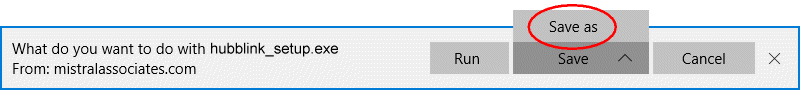
After file downloading has completed click on the downloaded hubblink_setup.exe file in order to open the form below. Click Next on the form to automatically start the unpacking and installation processes.
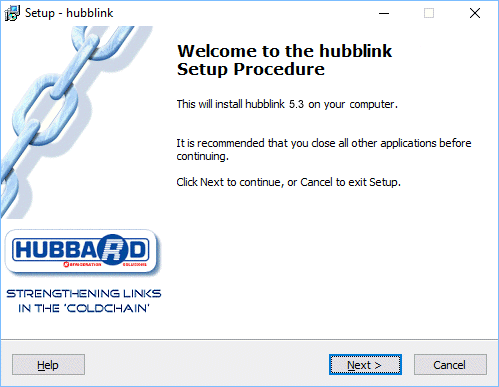
Click ![]() for the next page of setup instructions.
for the next page of setup instructions.
Full licence period codes will be sent only to qualifying* downloaders following verification of entitlement.
Please be patient. The verification process is conducted not just by computer but also completed manually by real people. Due to normal office working hours, international time differences and work load this may take up to 24 hours.
Potential users are reminded that Licences to operate these programs and databases are provided and have been sponsored for the exclusive use of REFRIGERATION and A/C CONTRACTORS* who are either existing or intending customers of Hubbard and who are located in the United Kingdom and Republic of Ireland.
*We regret that consultants, educationalists, government bodies and manufacturers of RAC equipment or their distributors do not qualify for free access to this valuable software resource but are of course welcome to contact the developers for advice on how they may economically obtain access. In the event that the status of your organisation falls outside of the access qualifying criteria clearly stated in these web pages then neither the sponsors nor the developers will be obliged to enter into any further correspondence.
Did you not receive your unique Access Registration Code within 24 hours?
Click here to find out why
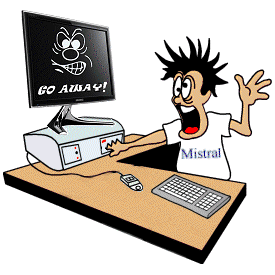
The computer software available for download through these links is provided for the use of either existing or intending customers of Hubbard only. All parties concerned with the development, production or distribution of this intellectual property that is collectively known as computer software reserve their legal right to decide either not to extend rights of access or to withdraw previously granted rights of access and to do so without providing a reason. In such event no further correspondence by any party with a vested interest in the intellectual property will be entered into.
Programs offered on these pages are designed and licenced for use only in the United Kingdom and the Republic of Ireland.
![]()
