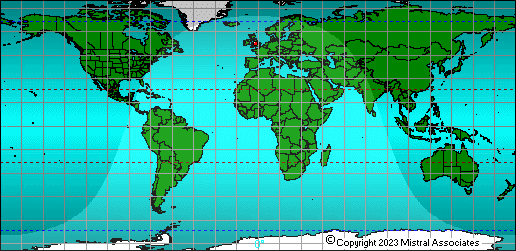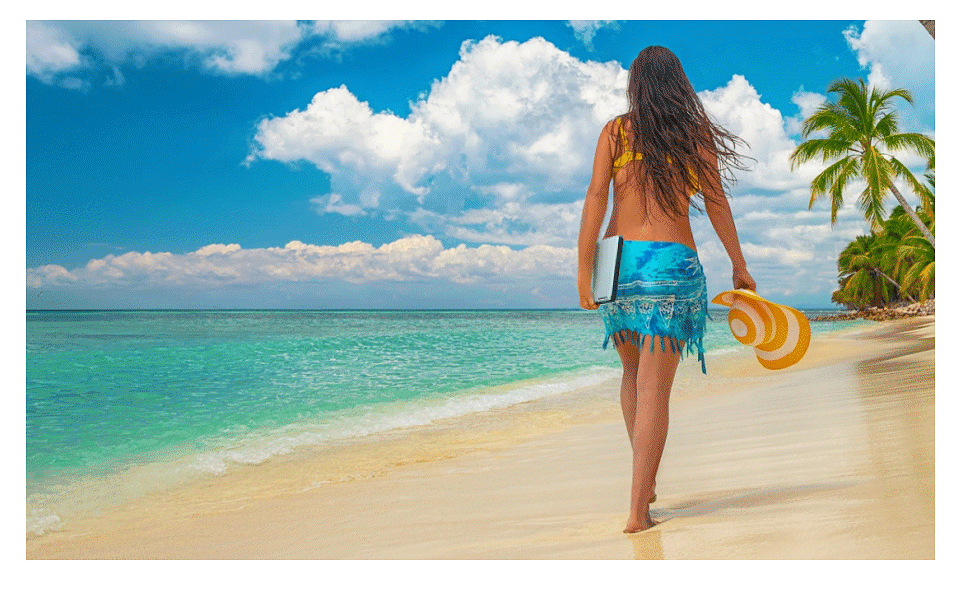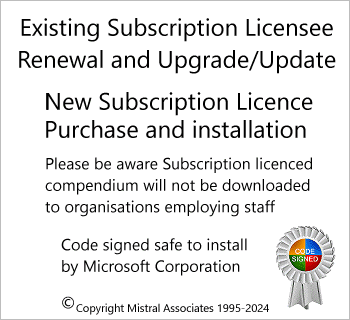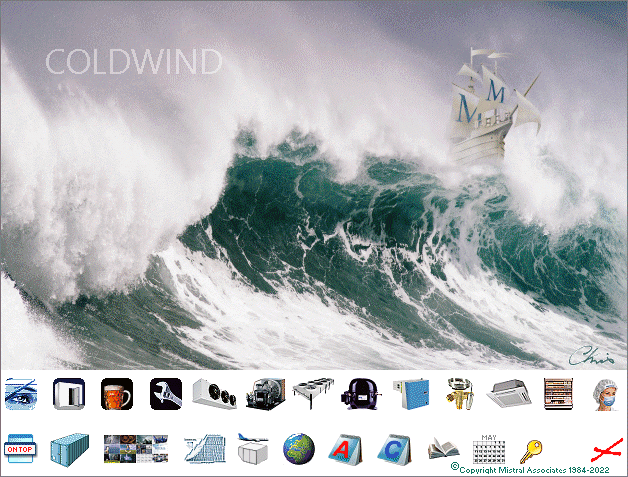Program Installation - 5 Simple Bullet Points
![]()
 Don't forget:-
If all else fails then reading the simple instructions might help.
Don't forget:-
If all else fails then reading the simple instructions might help.
![]()
![]() Find the download link Request Form.
Find the download link Request Form.
![]() Complete the Request Form and submit it.
Complete the Request Form and submit it.
![]() Click on the Download Link and download TODAY's #Setup.exe file.
Click on the Download Link and download TODAY's #Setup.exe file.
![]() WAIT! For Mistral's completion of both digital and manual checks.
WAIT! For Mistral's completion of both digital and manual checks.
![]() Click on the downloaded #Setup.exe file to start the installation procedure.
Click on the downloaded #Setup.exe file to start the installation procedure.
There are no alternative procedures to Bullet Points 1), 2), 3), 4) and 5) above. It's that simple. You don't need to be a computer expert and you do not need to hire one to install the programs.
Don't forget that the Access Registration Code will ONLY work with its associated downloaded file! Mistral's teams of programmers and engineers upgrade programs and update interactive databases daily! Therefore even a file downloaded a couple of days earlier cannot be installed using a later Access Registration Code.
Access Registration Codes can ONLY BE USED TO INSTALL ONCE! It is therefore POINTLESS saving either the downloaded #_setup.exe file or the Access Registration Code after you have successfully installed. If your licence entitles you to multiple installations then submit new requests for each additional code required.
![]() If you see an Error # code number when running Setup it means that you have made a mistake when attempting to install. Click on the HELP button in the Setup program to find the simple solution.
If you see an Error # code number when running Setup it means that you have made a mistake when attempting to install. Click on the HELP button in the Setup program to find the simple solution.
More detailed explanations, including comprehensive and illustrated installation guides, installation failure error report code explanations and licencing issues are easy to find on this website.