Ensure you are installing the CURRENT program and interactive databases issue. All Mistral Expert System software is subject to regular, sometimes daily program upgrades and also database updates. Access Codes are matched to the current program issue and are set with a very short 'use by date'. Access Codes will generally only work to activate for a few days after you receive them.
To install programs and databases it is necessary to run the setup procedure that always installs bona-fide copies of the software downloaded through the Internet. It is impossible to install programs successfully in any other way. Trying to do so would be an attempt at bypassing critical security and registration procedures resulting only in corrupted or incomplete installations and which to protect your security are intentionally rendered impossible to operate.
It is recommended that you temporarily create a folder into which you save the downloaded pipesizing_setup.exe file and which you can easily find again later.
Click ![]() for the next page of setup instructions.
for the next page of setup instructions.
Images shown below are examples of forms you will see when installing by using the setup program. Buttons displayed on the images below are therefore NOT active. Dates and issue codes shown in these images may not apply to the current programs download and where the download file name itself is the definitive identification.
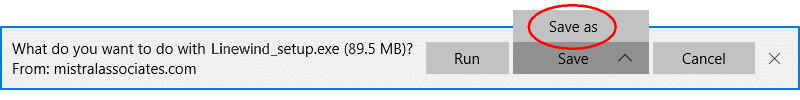
After file downloading has completed click on the downloaded file name pipesizing_setup.exe in order to open the form below. Click Next on the form to automatically start the unpacking and installation processes.
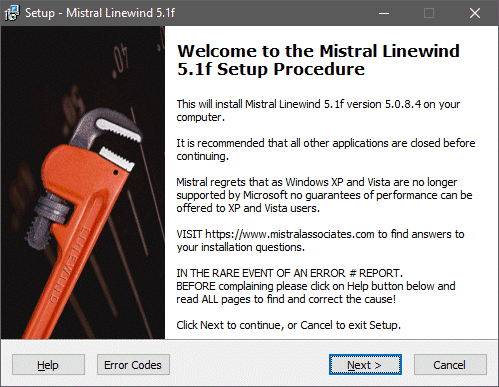
Click ![]() for the next page of setup instructions.
for the next page of setup instructions.
![]()