Materials, meteorological and Product (food) databases suppplied with programs have been set to operate in 'Read Only' mode only and therefore cannot be edited or added to by program users. However program users may add their own additional data for automatic access by programs and which will appear alongside the originally supplied data.
This user generated additional data is identified in the database menus with a leading icon 
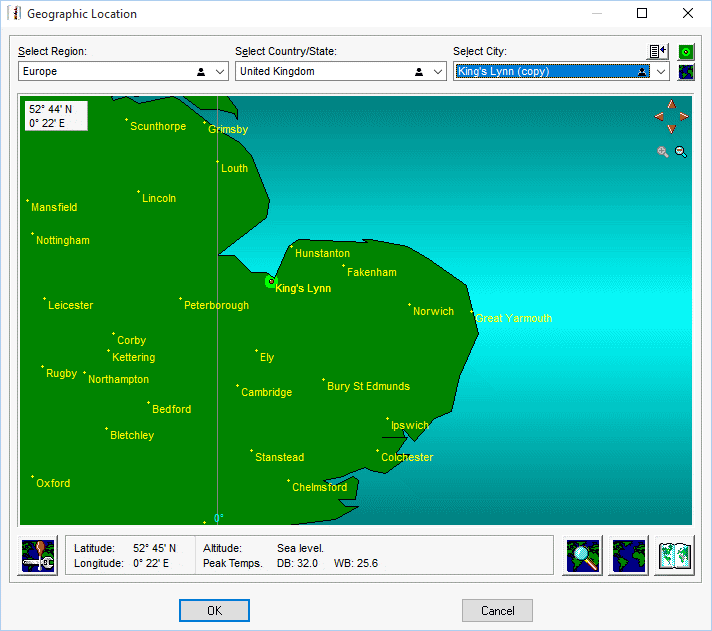
A quick way of creating new database items, especially a complex item such as a new composite of materials, is to choose an existing similar item and then to copy it (by highlighting it on the menu and using the Copy button provided) and then to edit it, adding, changing or deleting its data field parts as required.
For user convenience other databases (E.g. the Windows database or Doors database etc.) employ similar routines.
See also:-
