A 'Composite' refers in the program to a group of materials that are combined to create a total structural 'composite' material. For example: Facing Brick/Air Cavity/Concrete Block/Plaster is a 'composite' of various common construction materials, each with quite different properties and dimensions, which when combined result in a 'composite' unit of fixed dimensions and with an overall 'U' value.
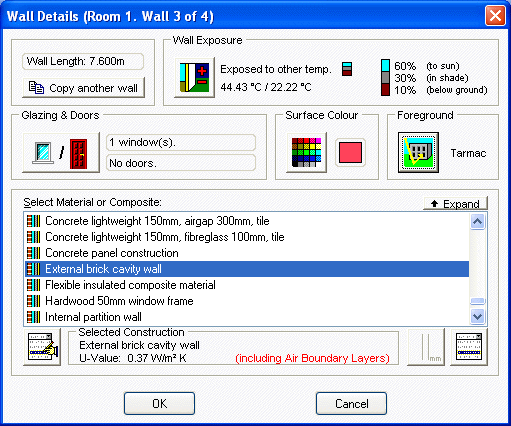
Examples of common composites are already included in the database and new ones can very easily be created and added to the database, (even while the program is actually running). By clicking on the Create New Composite/Material button a form will appear which includes the existing list of both single materials and composites (these share a single menu which is dynamically linked to the materials database). By either 'double clicking' or 'clicking and dragging' on an existing menu item (material or composite) this will be copied into an 'editor' form where additional materials may be added, moved in relative position or have their thickness dimensions changed. The program will automatically compute the overall 'U' value for composites of materials.
As the database increases in size it might be helpful to 'filter' the list between displaying materials only or composites only or both. A button is provided on the form for this purpose.
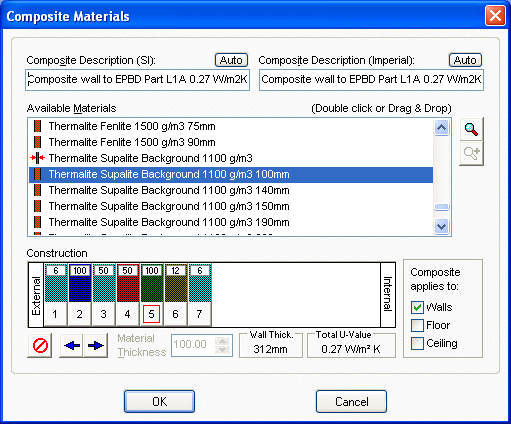
When selecting a material where no thickness value has been included in its database stored characteristics then a prompt will appear for the thickness dimension to be added in millimetres. Many materials have already been included with some common thicknesses included and where convenient as an aid to quick customising, also with no thickness.
A quick way of creating a new composite of materials is often to choose an existing similar composite and then to copy it (by highlighting it on the menu and using the Copy button provided) and then to edit it, adding, changing or deleting its composite parts as required.
Copy Material button  Delete Composite button
Delete Composite button 
IMPORTANT NOTICE
Fire retardant materials are listed in databases without recommendation or guarantee of suitability for their application. Responsibility for selection of materials described as 'Fire Retardant' rests with the program user. If in doubt refer to the material manufacturer and relevant authorities.
See Also:
