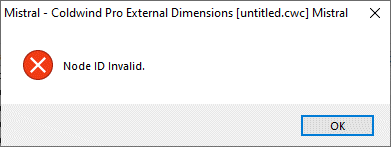Error message appearing when trying to edit an open Materials or other user editable database.
Windows prohibits the editing of databases stored under the Program Files (x86) folder. It is therefore necessary to first create a new database entry.
The easiest way to achive this is to use the 'Copy' button to make a copy of an existing, preferably similar entry in the database. ![]()
Then edit it accordingly and re-save it with a new title.
![]()
By default Windows will save the new database entry with an appended ![]() icon in a 'User' database outside of the Program Files (x86) folder. This has the advantage of it being relatively safe from accidental over-writing, particularly when upgrading the software installation in future.
icon in a 'User' database outside of the Program Files (x86) folder. This has the advantage of it being relatively safe from accidental over-writing, particularly when upgrading the software installation in future.