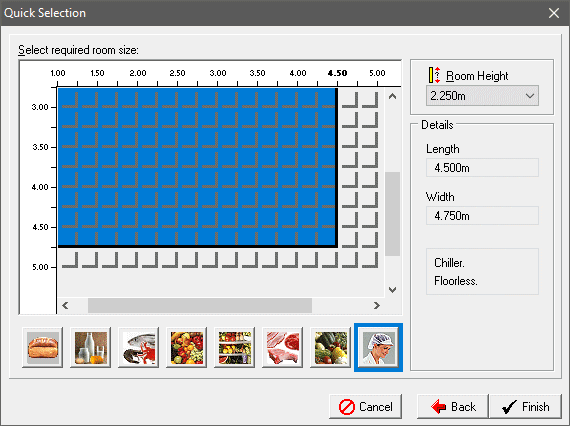Mistral's 'Prepwind' food preproom refrigeration load calculation program operates in a similar way to all other Mistral load calculation programs. It employs many resources and databases common to one or more other programs. However 'Prepwind' has features and dynamic error trap controls that are unique in meeting design conditions found only in food preproom situations. For example 'Prepwind's construction materials database is an amalgum containing material data from both 'Airwind' and 'Coldwind'.
Note that once 'Prepwind's Quick Selection routine of pre-engineered designs is started then all of 'Coldwind's Food Product Group menus are offered for selection. This is done so as to provide users with options to build up a precise usage profile for a Preproom study under consideration. It is however advised when starting the Quick Selection routine that the first option selected is actually the one accessed through the 'Prepwind' icon logo:- 

However after the preproom has been selected from the grid all food and other product buttons then become operational. Multiple product choices may also be made and added to the calculation.