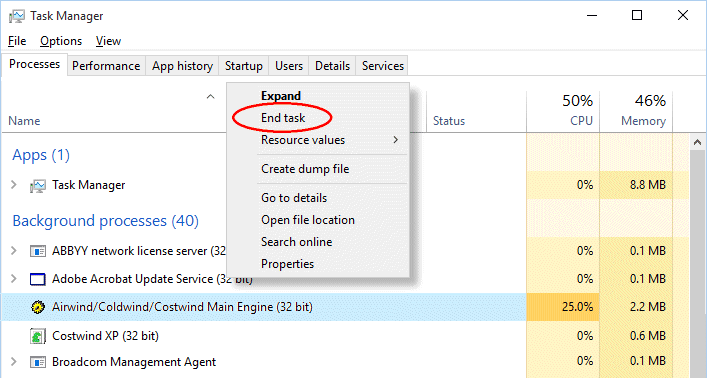When a program will not launch (or start) when the icon on Mistral's main program launch form is Mouse clicked then the most likely reason is the access licence to do so is not present. Either because it has not been purchased and installed or it has 'time expired'. Where for example it is a 'time sensitive' program which is linked to a large amount of proprietary data and where the owners of that data only wish it to be accessed for a limited period of time.
If a program ceases to work and where it is known that it should still be accessible then the reason might be due to a failure in the computer's Operating System. For example where a program which was not shut down correctly, possibly due to a power interruption to the computer, then critical program operating files may have been left open and which are now impeding a correct program re-start.
If you suspect this may be case then instigate the standard Windows Operating System procedure for forcing a program shutdown. Simultaneously press down the Ctrl + Alt + Del (Delete) keys. Depending upon which Windows Operating System is installed this will either immediately launch a Windows form titled Task Manager or display an intermediate form where Task Manager can be selected.
Look for any of the three following Mistral program exe (executable) file names (amongst other Mistral program file names which may or may not also be present but which can be ignored).
awmain.exe
lwmain.exe
mes.exe
Hover the Mouse cursor over each instance found, right button click and then select 'end task'.
Other Mistral related files that are open at the same time and which either support one or more of the three above named files or which are dependent upon them should automatically shut down at the same time.