![]()
![]() Setup Guide page 1 of 10
Setup Guide page 1 of 10
![]()
![]()
![]() Close and return to previous page
Close and return to previous page
Illustrations and some program file names used throughout this guide are typical only.
The program(s) you are intending to install may show different illustrations and file names.
The principles described will however be the same.
 Ensure you are installing the CURRENT, that is TODAY's program and interactive databases issue. All Mistral Expert System software is subject to regular, sometimes daily program upgrades and also database updates. Access Codes are matched to the current program issue and are set with a very short 'use by date'. Access Codes will generally only work to activate for a few days after you receive them.
Ensure you are installing the CURRENT, that is TODAY's program and interactive databases issue. All Mistral Expert System software is subject to regular, sometimes daily program upgrades and also database updates. Access Codes are matched to the current program issue and are set with a very short 'use by date'. Access Codes will generally only work to activate for a few days after you receive them.
To install Mistral programs and databases it is necessary to run the setup procedure that is always supplied with bona-fide copies of the
software. It is impossible to install programs successfully in any other way. Any attempt to do so would be bypassing critical security and registration
procedures and result only in corrupted or incomplete file installations that are intentionally rendered impossible to operate.
Installation from downloaded exe file
A downloaded Mistral program system is issued in a single #setup.exe file and which contains often many thousands of individual program files, interactive databases,
Help pages, graphical images and other essential files which comprise the complete system.
It is recommended that you temporarily create a folder into which you save the #setup.exe file downloaded from Mistral's website and which you can easily find.
For the sake of simplicity the preferred option, if it appears, is to select Open.
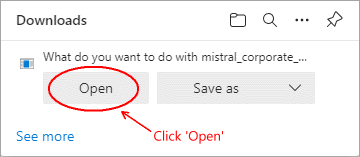
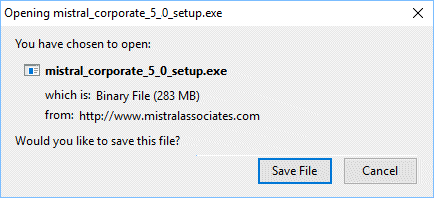
After file downloading has completed click on the downloaded file name in order to open the form below.
Click Next on the form to automatically start the unpacking and installation processes.
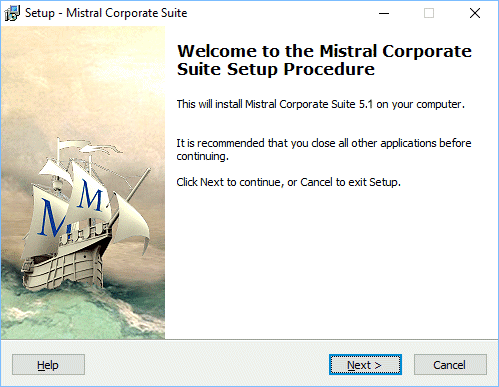
Click here for the next page of setup instructions.
Mistral's commitment:
Bringing benefits of computerisation to our RAC industry - without the commonly associated problems.