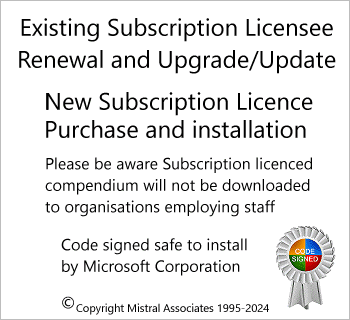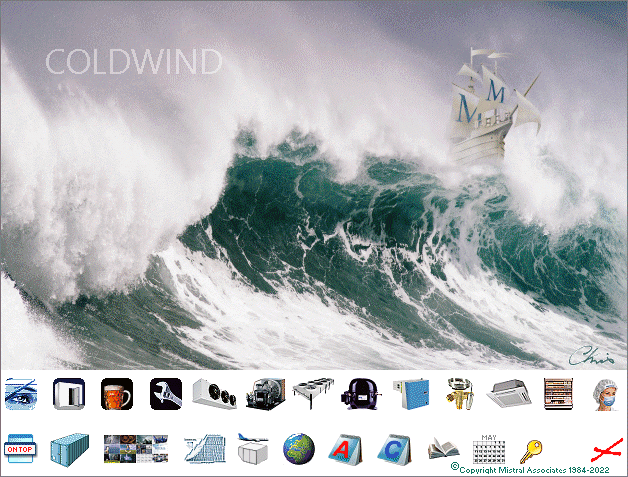![]()
Notes for aspiring programmers (program users can happily ignore them!)
![]()
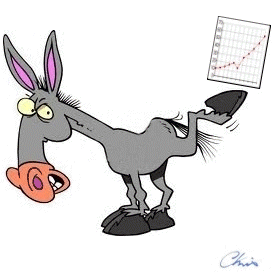
Mistral RAC product Database input rules.
There has to be a rules otherwise these things won't work. We try to keep them as simple as possible though.
1) Never leave a database cell blank. If you don't have anything to put in a cell then enter a 0 (number 0 not capital O!).
2) Do not, under any circumstances, insert a new data column. If you wish to have additional information appear when program users see products selected then give the column a unique name and add it to the far right end of the database.
3) Do not, under any circumstances, delete a data column. If you have nothing to enter insert 0s (number 0 not capital O!) all the way down the column.
4) Do not change the name of any column.
5) Respect data types. Should be obvious from the sample appearing at the top. For example an Integer is a whole number with no decimal places. Entering a decimal in an Integer column means the number will be 'rounded' either up or down to become an integer. Conversely a whole number can be entered into a column designed to accept floating decimal point numbers.
6) Both text (letters) and numbers can be entered in columns designed to accept text. Entering text letters in a column designed to accept either integers or floating point numbers will render the database useless. DON'T DO IT!
7) Separate databases must be created for EACH refrigerant. See tip 8) below. Best to create a single blank Master Database for a range of coolers and then 'clone' it (I.e. make multiple copies so each refrigerant is covered.
8) A tip. If you have a range of unit coolers for example and which can be used across a range of different refrigerants it is best to draw up a single list of models which embraces EVERY refrigerant but where a cooler model cannot be used for any particular refrigerant then insert a row of 0s against that model name. The same thing applies for condensing unit, compressors, condensers etc.
9) ALL Mistral databases are completed using SI (System Internationale) units. Do not under any circumstances enter any Imperial data. Not even if it is 'qualified' in a text cell. Mistral software makes the conversions to Imperial in real time as programs are running. Yes! Mistral are the only people in the world who can do that with this type of software! Including simultaneously translating all 14 million program text into 10 languages.
10) Do not worry if your finished database contains as many 0s as cells with data. That is absolutely normal. Mistral software will sort out and eliminate what it doesn't need. Mistral's engineers will also research or interpolate or calculate essential missing data where you do not have it to hand.
Number Crunching is cAsE sEnSiTiVe!