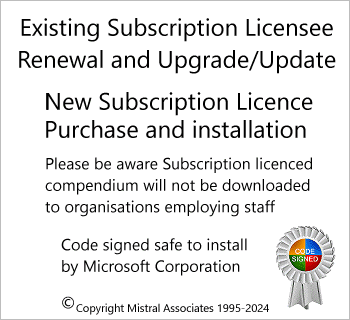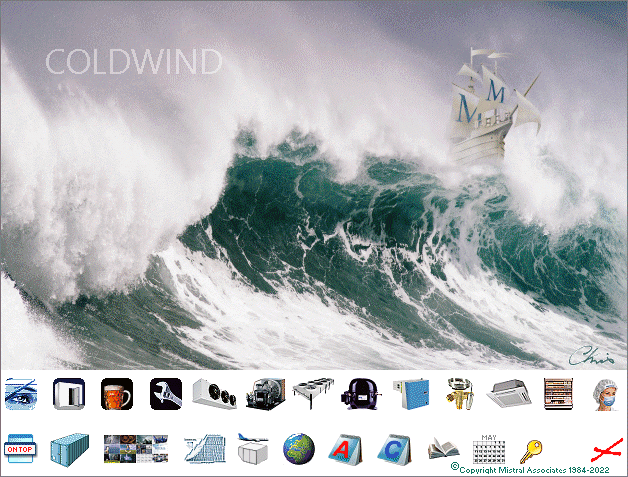![]()
PROGRAMS for REFRIGERATION & AIR CONDITIONING PROFESSIONALS by MISTRAL
Equipment Selection Database Creation/Editing Procedure
(CONFIDENTIAL - Staff and Contractors only. DO NOT LINK!)
1) Collect, sort into text string, integer, or single/double precision floating point data as appropriate and enter into appropriate database design spreadsheet template. Create back-up copy following ALL edits, suffix #_BU (no exceptions!). Copy back-ups to remote SSD/HDD.
2) Convert active numeric data into common program standard where necessary. Eg cubic metres/minute to cubic metres/hour. Mixed Imperial and SI all to SI etc. Check Mistral Operating Procedures Manual if in doubt.
3) Format floating point data to common program standard as necessary.
4) Create unique spreadsheet to raw text converter. Use DbaseIV, Open Office or MS Works #.wks etc. (never use MS Office!).
5) Add input range limits where necessary. Eg Maximum and minimum ambient range, evaporating temperature range, duty sort limits and overlaps etc.
6) Find, sort, improve, re-size or re-draw, convert file type to 256 col #.gif, colour adjust as necessary, index and link image file sets for each database product.
7) Import spreadsheet data into converter. Copy and paste into raw text format. Create back-up copy, suffix #_BU (no exceptions!). Copy back-ups to remote SSD/HDD.
8) Strip SS tsv tab separators and convert redundant zero data fields to null (IMPORTANT!)
9) Find and open existing hosting database or create new database with appropriate program executable linking fields and Sponsor registrations etc. Import raw text database(s) into correct DB locations
10) Close database and copy from W.I.P. folder into program test installation. Run test installation, checking random selection results against manufacturer’s original published application engineering or sales/marketing information.
11) Identify, list and correct all errors at levels 1) and onwards above.
12) Re-test as 10) above and if no errors found run manual check of all data at level 1) above with manufacturer’s original published application engineering or sales/marketing information.
13) Import new or edited DB into provisional program compendium update, recompile and upload to unmapped location on server. Inform Sponsor contact and request test and sign-off.
14) Upon receipt of Sponsor sign-off identify and open all compendium where new/edited database(s) are to be included, import, close and recompile into holding station. Test each compendium for correct file associations, naming, indexing etc.
15) Upon completion re-set each compendium issue code, upload each updated compendium to server and back-up server. Send penultimate compendium to Archive.
16) Open both Mistral website and hosted Sponsor pages, edit and re-set affected HTML pages to link to each updated compendium. Ensure case sensitivity respected (IMPORTANT!).
![]() Whoops! Mistakes happen! Anyone pretending they don't make any are only deluding themselves.
Whoops! Mistakes happen! Anyone pretending they don't make any are only deluding themselves.