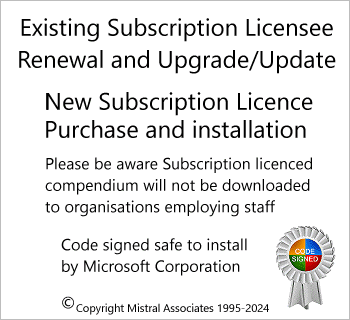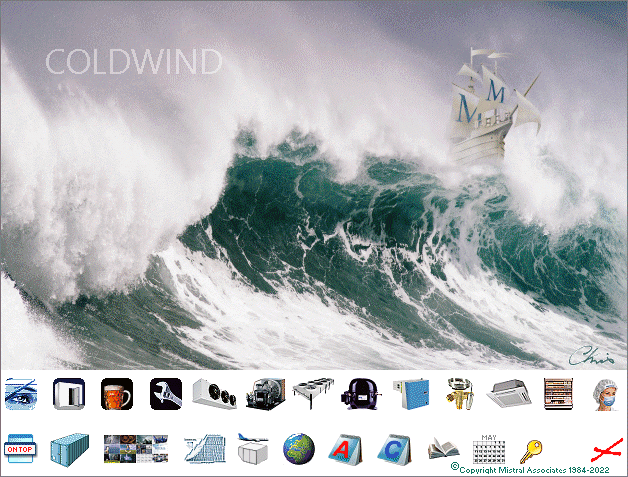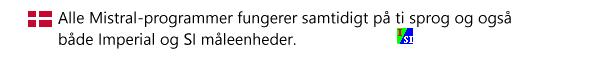PROGRAMS for REFRIGERATION & AIR CONDITIONING PROFESSIONALS by MISTRAL
Mistral program customisation options through 'Special Feature Codes'
![]()
![]() français
français
Occasionally an unusual application might arise. For example: Exceptionally low room design temperatures or extraordinarily high coldrooms. Extreme and rare design conditions may be beyond the scope of the programs' inherent 'error trap' limits. They will inevitably call upon special knowledge and engineering skills in order to complete a totally successful design. As a safety measure Mistral therefore excludes various extreme inputs when programs are used in their 'default' setting. However, when an engineer is required to work on an unusual design a conscious decision may be made to enter 'Special Feature Codes' that will relax or even bypass certain of the programs' inherent 'dynamic error traps'. The procedure for accessing these 'Special Feature Codes' is described below and also appears under the Help pages of every Mistral program installation.
Program users are though warned to use these features with caution and are reminded that Mistral Associates cannot and will not accept liability for the consequences of any design produced using Mistral's intellectual property (software) whether or not the 'Special Feature Codes' were activated.
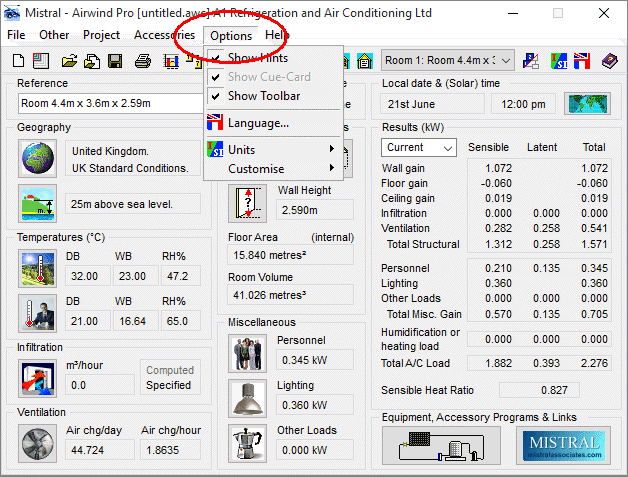
Click on Options
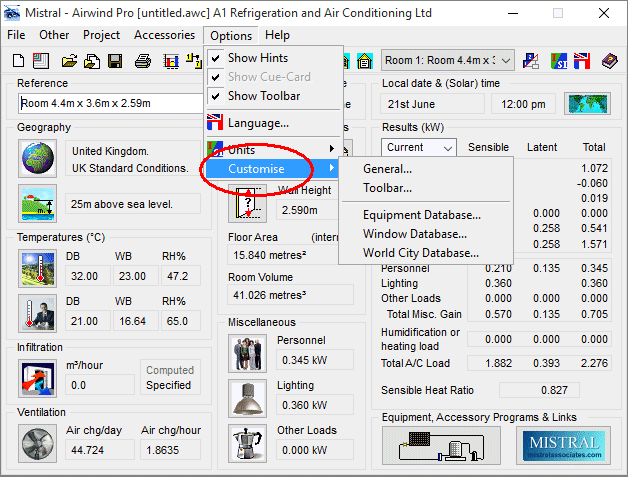
Click on Customise
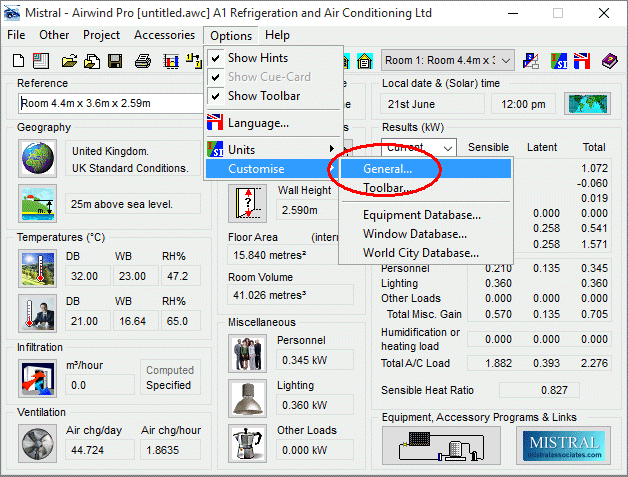
Click on General
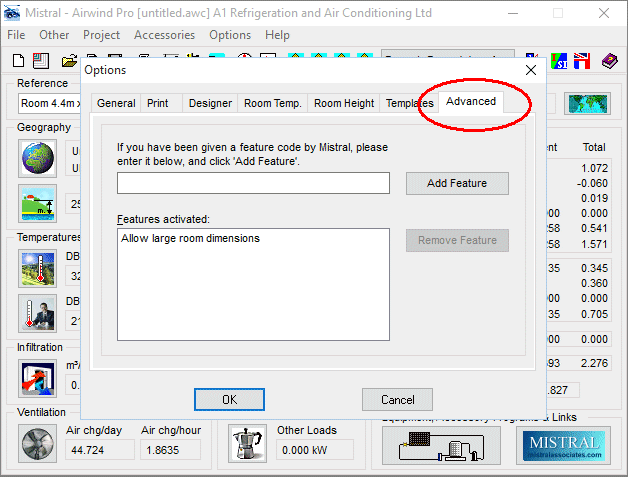
Click on Advanced
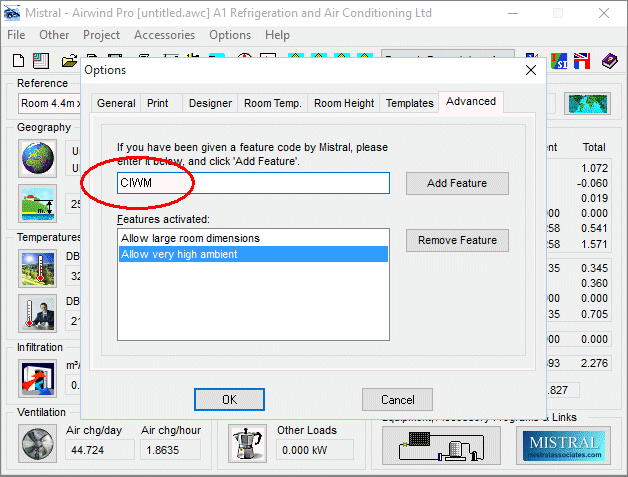
Type in the password supplied to you by Mistral
For example. In the case of allowing very high ambient type:- ciwm
Descriptions of special program features that have been added will appear in the Features activated box.
To delete special program features (thus reverting the program to its standard operating mode) simply highlight the feature in the Features activated box and then click on Remove Feature.
Special Feature Codes:-
Program Code FeatureAIRWIND MZPP Relax door and window error trapping on grid (permits rooms to have no doors or windows).
AIRWIND CIWM Allow very high ambient (above 50ºC/122ºF)
AIRWIND PATX Allow large room dimensions (above 100 metres/330’)
COLDWIND MZPP Relax door and window error trapping on grid (permits rooms to have no doors or windows).
COLDWIND PATX Allow large room dimensions (above 100 metres/330’)
COLDWIND DEKK Allow ‘negative’ Product gains. Useful for 'tempering rooms' for example.
COLDWIND MIRF Allow room design temperatures down to -99ºC/-146ºF.
COLDWIND EGYH Allow very high room temps (20ºC/68ºF)
COLDWIND WYKX Allow very high coldrooms (50m/164')
COLDWIND TPWS Allow exceptionally low Total Product Weight Stored
COLDWIND ARCH Override Product volume displacement in infiltration rate calculation.
Take the 2 Minute Tour of Mistral's legendary 'Coldwind Pro' multi-tasking program. Completing tasks highly accurately in less than two minutes that can take even experienced engineers more than a couple of hours to do manually!
Reduce costs! At the same time improve your competitiveness to WIN more orders!
Bringing benefits of computerisation to our RAC industry - without the commonly associated problems.