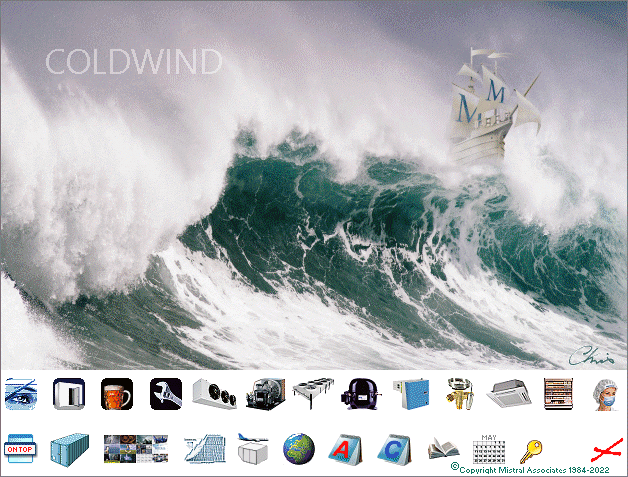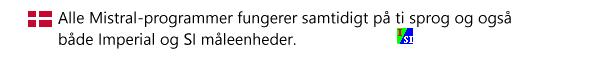Corporate Licensee Installation Guide
Mistral's programs are upgraded on a daily basis by our programmers and the thousands of interactive databases are also under a constant daily process of checking and updating by our engineers. Therefore access codes have a limited 'shelf life' or use by date to install. Usually just a matter of a few days. As explained throughout Mistral's web site and also in program installation support (Help pages).
Therefore the ONLY way to renew installation is:-
1) Check that your licence to access Mistral's intellectual property is current. I.e. Paid up to date.
2) Visit https://www.mistralassociates.com/corporate.html Click on Download for existing paid up Licensees.
3) Ensure that you click on your correct country location on the map which then appears.
4) Complete and submit the short, simple form which follows.
5) Follow the on-line instructions to Download the CURRENT #Setup.exe file and run it by double clicking on the file name.
6) Enter your unique 'One Time Use to Install Only' Access Registration Code and which, providing your account is up to date, you should receive within from 5 minutes to 2 hours after submitting your form, during normal working hours (08:00 hrs CET/CEST to 18:00 hrs CET/CEST Monday to Saturday and 08:00 hrs CET/CEST to 12:00 hrs CET/CEST on Sundays. 365 days of the year.
If your account has lapsed then you may renew via the same route and remit payment via Mistral's Secure Server using either credit or debit card.
![]() Detailed program Setup (installation) procedure.
Detailed program Setup (installation) procedure.
![]() Close and return to previous page
Close and return to previous page
Bringing benefits of computerisation to our RAC industry - without the commonly associated problems.