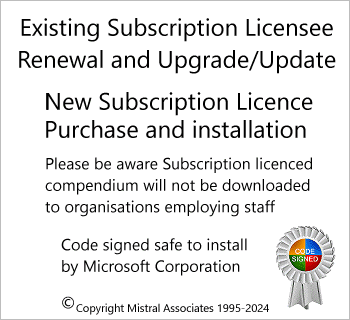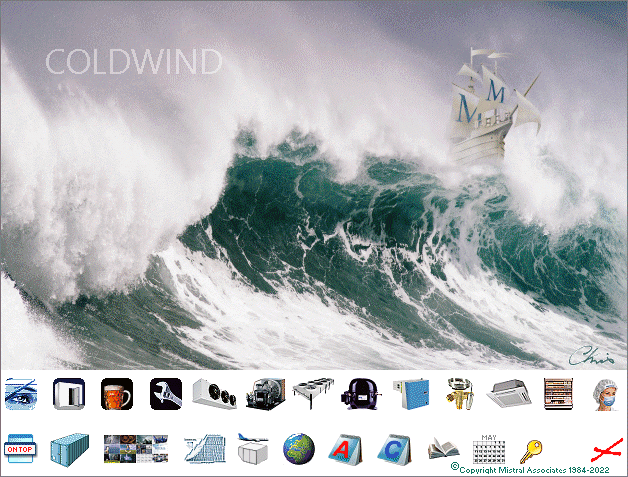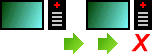 It is not possible to 'move' a Mistral program installation.
It is not possible to 'move' a Mistral program installation.
![]()
It is not possible to move a Mistral program installation from one PC to another PC.
To effect a change of location to another PC the program must be re-installed, to its intended new location, using exactly the same procedure as was used to make the original installation.
For more information and explanation see:- Moving Program Installations
1) Please note that Access Registration Codes can only be used once, to make one, single installation. Therefore you will need and be sent a new Access Registration Code.
If you receive an automated message stating that it is not possible to issue a new code at this time then this is possibly due to your organisation's program licensed access installation number limit being reached. In which case under these circumstances you should contact Mistral at;- Feedback to request a possible relaxation of the installation number limit.
2) Downloaded Setup.exe files can only be used to make one, single installation. You MUST therefore download the current, that is TODAY's Setup.exe file to make a fresh installation.
![]()
These security measures are essential for protecting YOUR organisation's investment in this valuable Expert System software resource.
![]()