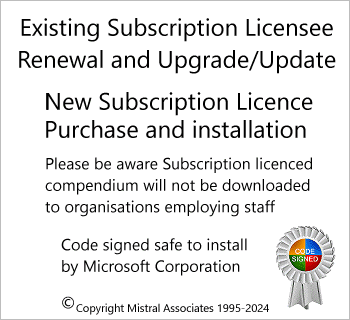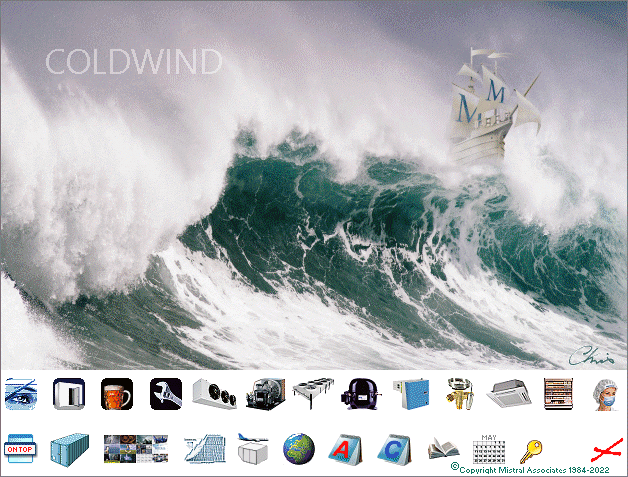Established in 1984 (by whom?), Mistral is proud
to be widely considered the 'generic' software system provider for the Refrigeration & Air Conditioning industry. In its domestic market, Mistral software is used by more
than 85% of refrigeration & air conditioning contracting firms and programs have been distributed to over 25,000 organisations and individuals in over 140 countries.
Established in 1984 (by whom?), Mistral is proud
to be widely considered the 'generic' software system provider for the Refrigeration & Air Conditioning industry. In its domestic market, Mistral software is used by more
than 85% of refrigeration & air conditioning contracting firms and programs have been distributed to over 25,000 organisations and individuals in over 140 countries.
![]() Recent changes to system installation, to file saving and data update procedures.
Recent changes to system installation, to file saving and data update procedures.
In a nutshell. All information on this page is repeated, in more detail where appropriate, in other related support pages.
Recent administrative changes to Mistral programs, 01 July 2016 to 31 August 2017.
Software installation from CD-ROM or through downloaded Zip files has been discontinued. All installations of program compendiums are now through downloaded single, Self Extracting exe files. Thus ending the need to use a third party Zip file decompression program and also to search for Setup files. The new self extracting exe file system is much simpler, more compact, faster and more reliable.
User program Access Registration Codes are now issued on-line directly to individual installers. This includes users installing under multiple user licence accounts. Eg Mistral ‘Corporate Licensees’.
Access Registration Codes are all set as ‘single use, one time use only’. Licensees entitled to multiple installations, multiple user accounts for example or for installations to both desk top and Notebook computers, will therefore need to complete Access Registration Code request forms for each installation and in each case from the computer upon which the programs are to be installed.
![]() LAN (Local Area Network) server installations remain largely unchanged except that again each remote user must enter a unique Access Registration Code to link with the server held
primary installation at time of first program access.
LAN (Local Area Network) server installations remain largely unchanged except that again each remote user must enter a unique Access Registration Code to link with the server held
primary installation at time of first program access.
Access Registration Codes are now logged securely on Mistral’s Internet server which records only date, time, access code issued, licensed program/programs and encrypted identity of licensee. No personal data is identifiable, extracted, retained or forwarded; In accordance with the provisions of the Data Protection Act 1998 and revisions (UK) and also the European General Data Protection Regulation (GDPR) 2018.
User editable databases, for example for adding building material, food product, meteorological data etc., are now saved by default under Windows Admin/AppData/Roaming/Mistral. As now prescribed by Microsoft. Users may still select alternative (perhaps more logical?) paths of their own choosing.
User edits to databases are now clearly marked with a small suffix icon ![]() . Thus helping users
identify which data was originally supplied with programs (frequently data that has been
certified by qualified and authorised agencies) and which has subsequently been added or
changed. Changed data will appear as additional to original data. Both original and user
added data will appear in the same alphabetically arranged menus.
. Thus helping users
identify which data was originally supplied with programs (frequently data that has been
certified by qualified and authorised agencies) and which has subsequently been added or
changed. Changed data will appear as additional to original data. Both original and user
added data will appear in the same alphabetically arranged menus.
![]() Backing up (saving) calculation files and personalized program settings can be achieved simply by clicking on the backup icon found on the master program group index form supplied with advanced program versions (Eg. 'Corporate Licensees').
Backing up (saving) calculation files and personalized program settings can be achieved simply by clicking on the backup icon found on the master program group index form supplied with advanced program versions (Eg. 'Corporate Licensees').
![]() Restoring previously saved calculation files and personalized program settings can be achieved simply by clicking on the restore icon found on the master program group index form supplied with advanced program versions (Eg. 'Corporate Licensees').
Restoring previously saved calculation files and personalized program settings can be achieved simply by clicking on the restore icon found on the master program group index form supplied with advanced program versions (Eg. 'Corporate Licensees').
![]() Do not pass copies of Access Registration Codes
Copies of codes won't work!
Do not pass copies of Access Registration Codes
Copies of codes won't work!
![]() Program Setup Guide.
Program Setup Guide. ![]()
![]()
![]() guider l'installation du programme informatique
guider l'installation du programme informatique ![]()
Administrative changes to Mistral programs, developed 01 Sept 2017 to 13 Sept 2017.
It is no longer permissible under latest Windows 10 & 11 Operating Systems to save calculation results files in the same folder as the program installation. Normally the installation is in C:\Program Files (x86)\Mistral folder by default but this can vary locally.
Files are now saved by default under the 'Admin/AppData/Roaming/Mistral' folder path on your computer. Usually three of four folder levels down from 'Admin/' but it is not possible here to categorically advise the precise path as this can vary from user computer to user computer.
![]() Graphical images linked to Refrigeration and Air Conditioning equipment selections found when searched for by various Mistral programs are now retrieved by default from on-line Graphics libraries (folders)
on Mistral's web server. These images, along with the thousands of interactive dynamically linked RAC product selection databases are updated daily. This means the software system you subscribe to is also kept up to date on a daily basis. To Mistral's certain knowledge no other software for the RAC industry provides this exceptional level of service and for so lititle cost to the user.
Graphical images linked to Refrigeration and Air Conditioning equipment selections found when searched for by various Mistral programs are now retrieved by default from on-line Graphics libraries (folders)
on Mistral's web server. These images, along with the thousands of interactive dynamically linked RAC product selection databases are updated daily. This means the software system you subscribe to is also kept up to date on a daily basis. To Mistral's certain knowledge no other software for the RAC industry provides this exceptional level of service and for so lititle cost to the user.
Users are provided with the option of switching this default on-line search option off if they wish using a simple toggle procedure in the Program Group Launch form.
If an image is not found on the user's local hard drive(s) the program(s) will automatically attempt to connect and repeat the search on-line in the RAC Graphical Images folders on Mistral's web server. Unless this feature has been turned off by the user.
This on-line feature has been introduced to both speed up program download times and also ensure only the latest data is made available for users.
Finally Mistral must finally concede that the company simply can no longer afford to continue trying to support users of Windows XP.
We have supported this magnificent and probably the best ever (certainly the easiest by far to use) PC Operating System produced by Microsoft as long as we have been able. However, as we depend upon hundreds of other software systems in order to produce and constantly maintain our own product, and with these resources now almost totally withdrawn, Mistral is no longer able to continue supporting an admittedly quite large number of Windows XP users.
By 'No longer support' does not mean Mistral's advanced software will no longer work under now obsolete Windows Operating Systems. It simply means Mistral will no longer be able to guarantee resolving any installation or operational problems should they arise when working under these Operating Systems.
The good news though is that if you are a Mistral 'Corporate' Licensee then changing over to later Operating systems will involve you in no additional charges from Mistral.
Mistral Lifetime licensee will qualify for substantial discounts to upgrade your current Mistral installation to work under later Microsoft Operating Systems.
Sorry though. these upgrades cannot be offered to Lifetime licensees free of charge. Mistral staff must be paid for their work. Just like everyone else!
All programs suitable for operation on computers using Microsoft Windows Operating Systems Windows 7, Windows 8 and Windows 10 & 11 (except Windows 10S which would need to be upgraded to either Windows 10 Home or Windows 10 Professional).
December 2017 announcement.
A truly auspicious event has taken place at Mistral. After years of continuous research and development and following extensive field trials Mistral is pleased to announce that its expert system computer programs are no longer dependent solely upon Microsoft Windows computer operating systems in order for them to work.
Put briefly. Mistral programs can at last now be installed and work quite normally on both Apple Macintosh computers and also computers using Linux based operating systems.
Mistral's commitment:
Bringing benefits of computerisation to our RAC industry - without the commonly associated problems.