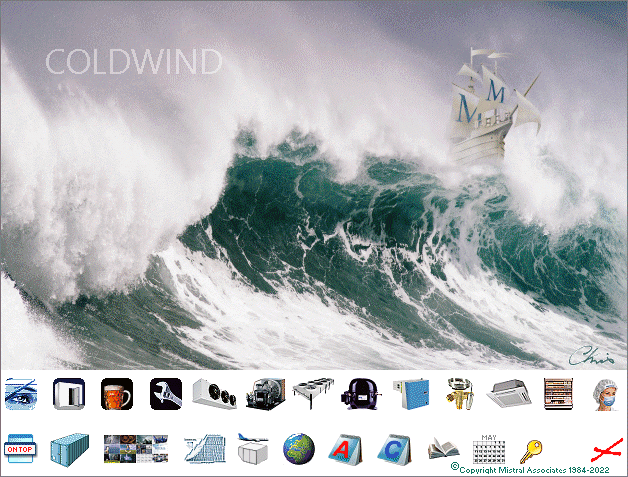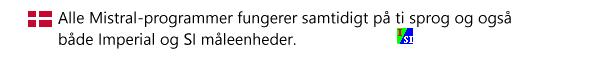Mistral calculation files don't simply save the project results, but effectively also contain a record of every procedure and critically relevant key press that was used to create that result. Why is this significant? Why is this important? Well it means a calculation result file can be opened as a fully functioning active procedure and which allows full input editing, then re-saved, thus over-writing the penultimate result, or even more advantageously if wished, saving under a new file name, for future comparison against the original result.
So what? Cynics might argue. The 'what' meant the task of both creating and continuously maintaining Mistral's Microsoft Code Signed software code was and is at least ten times more complicated (AND three times more expensive!) than it might otherwise be.
The huge advantage is that it provides Mistral software Licensees with an enormous advantage over users of lesser systems. Also something that AI (so called Artificial Intelligence) cannot get even close to approaching.
Importantly too, from Mistral's earliest days following the company's foundation in 1984 the founders adopted a policy that ensured the constantly evolving and improving total array of RAC Application Engineering software would always be made to be 'backwardly compatible'. Even following countless new computer Operating System introductions and upgrades. For example, a refrigerated Coldroom load calculation file result saved in the year 1995 can still be opened, edited and re-saved, using Mistral's dynamically error trapped load calculation software issued in 2025. Thirty years and over 780 new program 'compilations' on! Quite simply, unassailable in the world of IT. That, friends, is both what, and why you get what you pay for with Mistral!
However, please don't forget that Microsoft's PC Operating Systems (Windows OS) do not allow results files to be saved under the (default) installation folder C:\Program Files (X86). With good reason. These files must be saved under a different folder 'path'. If no new folder is user created then by default Windows will save under the 'Documents folder.
A reminder: Mistral core program results file, three character file extensions are:-
Airwind:- #.awc
Cellwind:- #.clw
Coolwind, Compwind, Condwind, Packwind, Splitwind, Valvewind:- #.mes
Coldwind:- #.cwc
Crosswind:- #.crw
Linewind, Pipewind:- #.lwc
Mistral's commitment:
Bringing benefits of computerisation to our RAC industry - without the commonly associated problems.