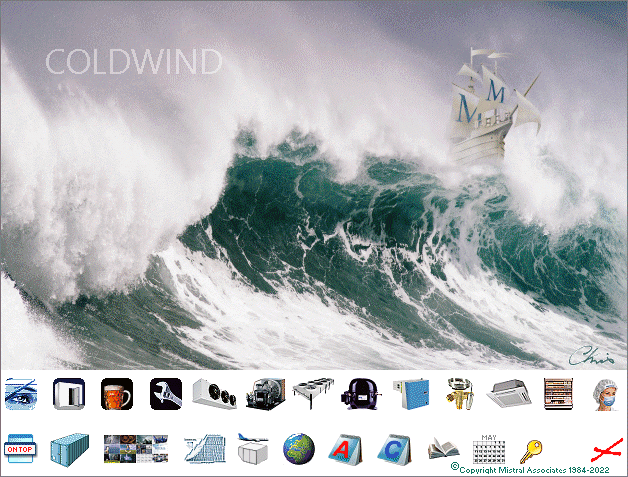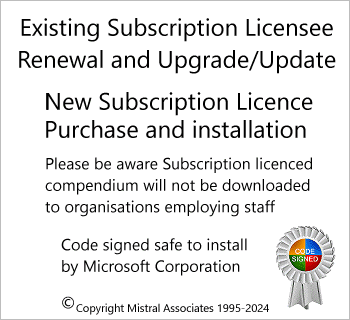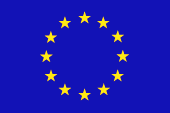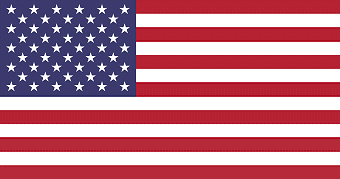![]() Error #905 System Clock reversal block release procedure
Error #905 System Clock reversal block release procedure
Attempting to gain free entry to funded, licenced access digital intellectual property by trying to circumvent 'Time Expiry' code is illegal. Doing so contravenes the Computer Misuse Act 1990. ![]() Click!
Click!
![]() Not surprisingly Mistral protects its four decade, multi-million Euro ongoing investment in Research,
and Development, Marketing and own software Licence costs very vigorously.
Not surprisingly Mistral protects its four decade, multi-million Euro ongoing investment in Research,
and Development, Marketing and own software Licence costs very vigorously.
 Reversing a PC's System Clock' may be justified for various (rare) reasons. However doing so willfully with intention of gaining access to licenced Intellectual Property to avoid fee payment
is illegal. It is theft. Pure and simple. Left unchecked it wrecks businesses. It destroys jobs.
Reversing a PC's System Clock' may be justified for various (rare) reasons. However doing so willfully with intention of gaining access to licenced Intellectual Property to avoid fee payment
is illegal. It is theft. Pure and simple. Left unchecked it wrecks businesses. It destroys jobs.
In the first instance Mistral will make no comment, giving the benefit of doubt and offers to remove the automatic block without making any charge. The block is automatically applied to all Mistral programs and occurs when an attempt is made to re-install or operate any Mistral program with a willfully back dated system clock. The ONLY user alternative method for successfully removing the block being to format the computer's Hard Drive. In the event of a repeat offence then Mistral reserves the right to ask for payment of 200 Euros, paid in advance, to cover at least some of its costs in applying the block removal procedure.
Block reversal procedure:- Can only be performed between 08:00hrs and 18:00hrs CET/CEST.
BEFORE COMMENCING PLEASE BE PREPARED TO READ ALL INSTRUCTIONS CAREFULLY AND TO SET ASIDE 10 TO 15 MINUTES UNINTERRUPTED TIME!
First attempt will generally not be subject to charges. Repeat attempts certainly will be!
1) Ensure your PC is connected to the Internet.
2) Start Mistral's program Setup (installation) procedure in the normal way by clicking or double clicking on the Setup.exe file name.
3) When the form dialog appears to enter a unique Access Registration Code then instead enter a continuous group of 24 zeros (0). Please note: 0 is the numerical value and not capital O! Then click Next.
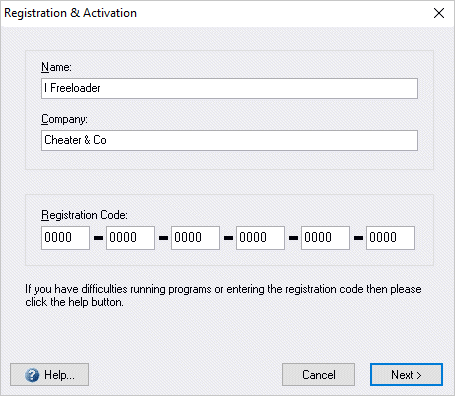
4) A long number will appear in a box over the dialog form. DO NOT, UNDER ANY CURCUMSTANCES CLOSE THE PROCEDURE. Instead make a note of the number and send it in an email by ACCURATELY! entering it in the Comments box to:- Mistral Block Code Release request. ![]() Click!
Click!
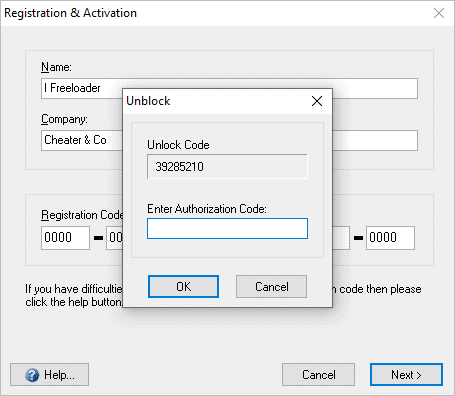
Upon receipt of the release code enter it in the Enter Authorization Code box in the dialog as indicated and click OK.
It should now be possible to enter your unique 'one time use to install only' Access Registration Code as already supplied to you against your Licence Fee payment.
Mistral's commitment:-
Bringing benefits of computerisation to our RAC industry - without the commonly associated problems.