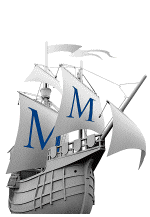![]()
Online Internet Help Pages:-
Airwind, Cellwind and Coldwind 'Web style' Help Pages
Linewind and Pipewind 'Web style' Help Pages
Mistral RAC Equipment Selection 'Web style' Help Pages
Then here are 7 tips to success
1) Read the manual! It is worth taking the time. Reading the manual will teach you short cuts and ‘fast track’ routes through programs that you would be unlikely to ever find by accident. The colour illustrated program manuals can be found as both Microsoft Word #.doc files and also as similar Adobe Acrobat #.pdf files under the ‘Manuals’ directory on the CD-ROM or by clicking on the links below.
2) Got stuck!? Then simply hit your ‘Return’ (Enter) key. Mistral’s programs are unique in being very carefully written to ‘self navigate’. In other words, if you get lost let the program work out for you what you should do next.
3) Look at the ‘cue card’ at the bottom right hand corner of the page. Advice about what is
going on can generally be seen there and it is often always right!.
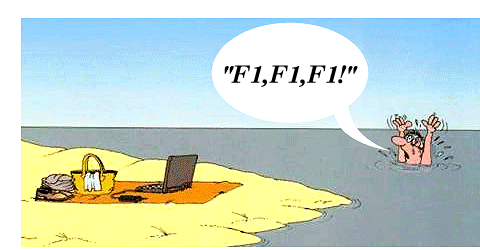 4) Help is available of course by emailing the developers at help@mistralassociates.com but
before you do, think about saving your time and money and hit F1 (key at top left). The Help
pages are dynamically focused. This means the right Help page will generally be found
relating to the form you are currently working in. If it doesn’t help you as much as you’d
hoped then click on ‘Help’ on the top menu bar and look through the index of Help topics.
4) Help is available of course by emailing the developers at help@mistralassociates.com but
before you do, think about saving your time and money and hit F1 (key at top left). The Help
pages are dynamically focused. This means the right Help page will generally be found
relating to the form you are currently working in. If it doesn’t help you as much as you’d
hoped then click on ‘Help’ on the top menu bar and look through the index of Help topics.
5) Don’t forget. The programs always revolve around a single main form (or page). It will soon be obvious which is the main form because it is the one with the most buttons on it and it usually appears very early on. It’s also the one which has the program name as its title in the top left-hand corner (E.g. ‘COLDWIND’). When you are on the main form you can see both a ‘running total’ result and what to do next (look for items with ? marks against them for example. These simply identify yet to be answered questions. Clicking on the button nearest the question mark will usually open a smaller form with either more questions, or multiple choice menus or sometimes mutually exclusive ‘Radio Buttons’. Satisfy the question(s) on the small form, close it and you are always taken back to the familiar main form. Very comforting and if you think about it for a moment, there can be no simpler way of dealing with often quite complicated subject matter.
6) Take advantage of the ‘Quick Selection’ routes that you see when ‘COLDWIND’ first starts up. For smaller rooms they are surprisingly accurate, certainly accurate enough for all practical commercial purposes, and they are extremely fast. These ‘Quick Selections’ produce results that are also totally inter-active. So you can re-load them at any time and edit them further if you wish.
7) Setup your own program defaults so as to save time. Open ‘Options’ on the top menu bar. You’ll be surprised at things you can simply do there to both customise and speed up the program to meet your own unique needs. Like setting the program’s geography to match your location for example, or setting your preferred room design temperatures.
Miscellaneous Adobe PDF files (click on file description to open.)
'AIRWIND' Survey. 'awsitesv.pdf' Proforma for A/C site surveys and client enquiries.
'COLDWIND' Survey. 'cwsitesv.pdf' Proforma for cold store surveys and client enquiries.
![]() Mistral Program Simple Operating Tips. Printable Adobe pdf version.
Mistral Program Simple Operating Tips. Printable Adobe pdf version.
© This program suite contains programs that are copyright property of Mistral Associates 1984-2026 All rights reserved. https://www.mistralassociates.com
No part of this program suite, its code, unique processes or graphical images may be copied or reproduced in any form, whether electronic, printed or by any other means, without the prior express written permission of Mistral Associates, except for reproduction of printable program calculation and capital equipment selection results and associated images as clearly intended to be a progammed function and user benefit of use of the program(s).