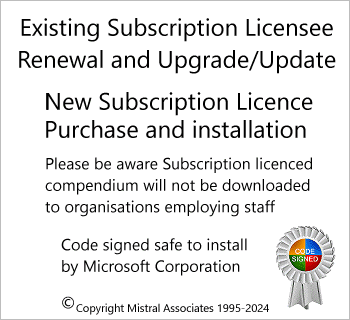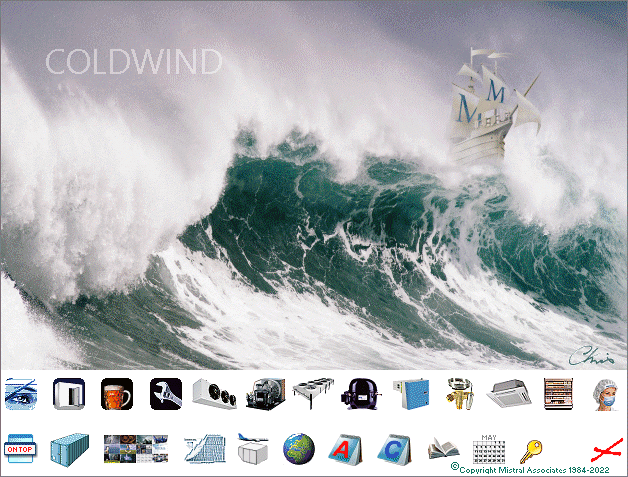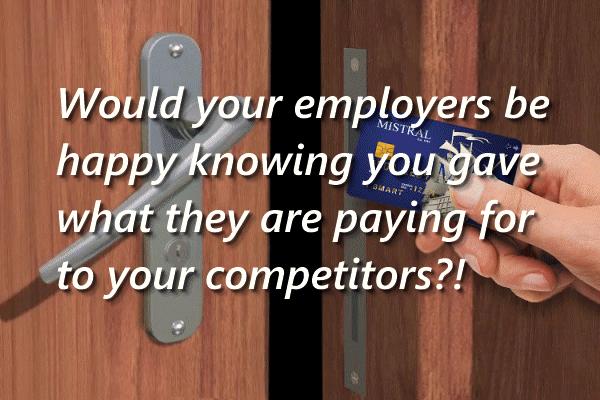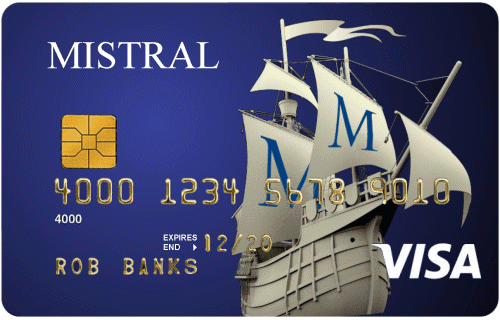![]()
![]() Program Access Registration Codes Explained.
Program Access Registration Codes Explained.
See also:- Post installation checks
![]()
![]() Française
Française
Each of Mistral's current 26 global region varient Expert System software compendium generally comprises up to fourteen core Code Signed multi-lingual programs, supported by a total of more than a hundred sub modules, plus tens of thousands of both passive and interactive databases.
Access to programs is controlled using a simple system of Access Registration Codes applied at time of installation. Each Access Registration Code 'series' is uniquely tied to just one compedium. Meaning that access codes generated for one compendium system cannot be used to gain access to another compendium set, even when many of the individual program 'executables' (Apps), supporting files and interactive databases may be identical. Some regional varients are necessary simply to address local legislation requirements and default meteorology databases access for example.
Mistral's program's are an Expert Software System. Therefore one that has to be constantly maintained. Constantly upgraded to meet developments in the industry it serves and also to address unrelenting, rapid advances in computing technology. Constantly updated to include ever changing proprietary data held in tens of thousands of interactive databases. Without controls and funding, distribution of Expert System software quite simply could not happen!
Access Registration Codes are generated digitally and automatically when a request is made to download a program or compendium of programs from Mistral's website. It is not possible to generate an Access Registration Code in any other way. Therefore please do not ask Mistral staff to generate an Access Registration Code for you. They are unable to do so.
All codes contain 24 alpha-numeric characters, usually supplied as six sets of four character strings linked by hyphens. Characters which may be confusing, such as lower case l as compared with 1 or upper case O as compared with numeral 0 are intentionally ommitted so as keep the system as simple and infallible as possible.
Letters may also be entered as either capitals or lower case with equal effect. Registration Codes may also be 'copied & pasted' into input dialog boxes as a text string in their entirety, including the hyphens. Thereby completely eliminating risk of input errors.
All Registration Codes are set with 'use by' input date limits and also provide time (fixed date) limited program access. This is for reasons of both controlling and preventing access to time sensitive proprietary data contained in databases and also to mitigate the damaging effects of access piracy (theft) of intellectual property contrary to the provisions of The Computer Misuse Act 1990.
Amongst other things Access Registration Codes therefore control:-
Which programs are accessible by the authorised licensee (program user). Anything from one single program to a combination of any two or more or all fourteen interactively communicating programs.
Program access start and end dates.
Regional or national variation settings.
Program Operating System (Windows version) Compatiblity.
Decimal point deliminator type (comma or fullstop/period).
Default program operational units, SI (metric) or Imperial. Switchable post installation.
Default operating geographic and meteorological location. Switchable post installation.
Default installation and operating text language. Switchable post installation.
![]()
![]() Post installation checks
Post installation checks
Obviously programs are downloaded from Mistral's server. Equally obviously program registration following installation is conducted via a live Internet connection to Mistral's server. The registration process is performed on-line automatically, digitally checking installer access entitlement and making necessary settings so as to ensure satisfactory program operation under the users' local computer Operating System and regional controls. This process is conducted anonymously, meaning no user personal details are collected or stored. However algorithms in the on-line checking process, if detecting irregularities in the installation, such as for example detecting mismatched IP address between download and installation can, as a security measure, deny access to Mistral's intellectual property. These checks are repeated periodically at intervals and whilst may not result in an immediate cessation of access may do so at a later date. Be warned therefore not to attempt to make proxy installations on behalf of non authorised users. Whilst doing so won't automatically result in prosecution under The Computer Misuse Act 1990 (although it remains a possibility) it nonetheless means transgressors have wasted their time in a futile attempt at trying to gain illegal program access.
Corporate Licensees entitled to multiple program installations, on their own computers and on those of their colleagues, only need to complete the short Download Request Form again for each installation and in each case from the computer to be used to install the program compendium. LAN (Local Area Network) installers should use Mistral's Feedback form to make their request for multiple Access Codes for connected PCs.
See related topics:-
![]() Mistral staff cannot generate Access Registration Codes and send to you.
Mistral staff cannot generate Access Registration Codes and send to you.
You must create them for yourself. It's easy! By downloading!
![]() Installation Error Codes and their correction simply explained.
Installation Error Codes and their correction simply explained.
![]() System Clock reversal block release procedure.
System Clock reversal block release procedure.
![]() Short list of Do's and Don'ts.
Short list of Do's and Don'ts.
![]() Reasons for the download form Questions.
Reasons for the download form Questions.
![]() Security checks via automated Email transmissions.
Security checks via automated Email transmissions.